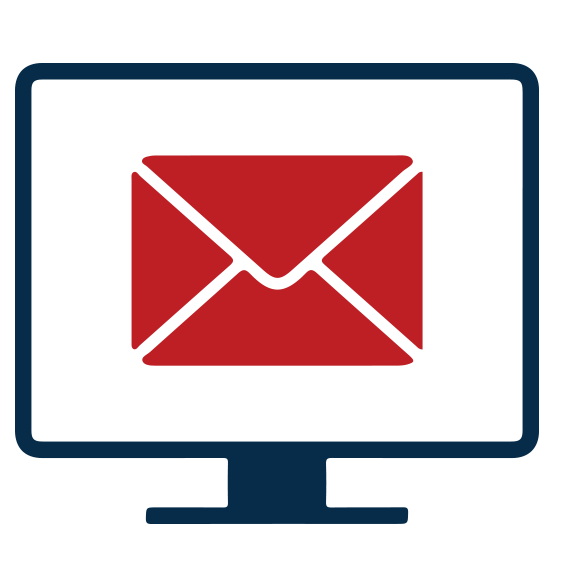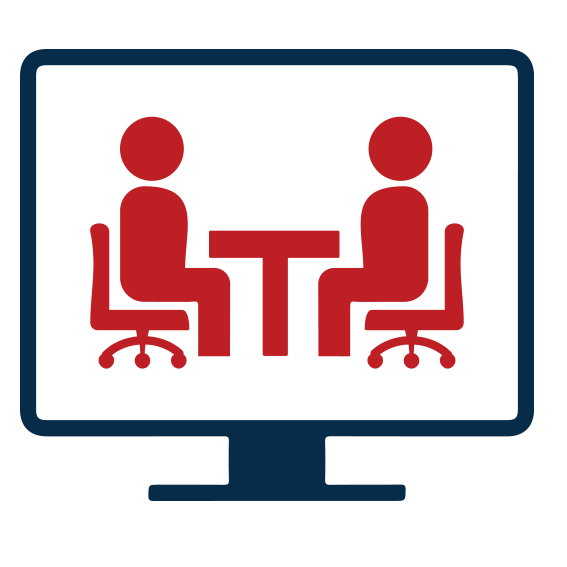The Remote
Working Guide
for Employers
The Problem with
Remote Working
The biggest change to the modern workforce recently has been the shift to working remotely. Pre-pandemic, it seemed that only an elite few were lucky enough to work from home, and then suddenly nearly everyone was forced to do so as offices locked their doors for an indeterminable amount of time. It turns out that not everyone is built for working from home.
This change has brought about a lot of perks for employees, such as forgoing the daily commute, greater flexibility in dress codes, among many others. While this shift appears to be working well for some people and companies, for others it has been more challenging than they had anticipated.


It takes a great deal of self-discipline to be able to wake up in the morning, log into work by a certain time, and remain dedicated to working the full business day. This becomes more difficult when there are far more distractions at home, such as chores or Netflix. For employees that were easily distracted in the office, it’s even worse when they’re hidden in the comfort of their homes.
There are companies that are realizing that their once star employees are suddenly not answering when the boss calls. Then there are the employees who were only scraping by before the pandemic and are now forced to carry a whole new set of responsibility that they just aren’t capable of.

Remote Working Solutions
While this can be considered a tough lesson for both businesses and employees, it’s well within every employers power to make it easier for everyone involved.

There are four solutions that can help your company cope with the swith to remote working.

Communication
The modern workforce is more connected than they ever have been. There are countless programs and apps that are meant to improve communication between team members, but they’re not as helpful as they seem.

Hierarchy of
Office Communication
In fact, a quick examination of the common remote working communication tools businesses use will show there is a hierarchy among them. The very bottom of the hierarchy is email, above email is direct message, then comes phone, and at the very top is videoconferencing.
Why is videoconferencing the Best?
Let’s say a technical glitch arises in a project. Typing out an email to explain the problem quickly becomes tedious and time is wasted spelling out the issue. A direct message will basically yield the same result. While both of these are important tools to have in one’s business communication arsenal, they shouldn’t be the only ones your team is using.
A phone call can be used to quickly solve the problem, making for an effective use of everyone’s time. But jumping on a videoconference will always yield better results than all the other tools. The combination of seeing a person’s facial expressions and hearing the inflections in their voice will help solve issues much faster and beat out every other communication tool available.
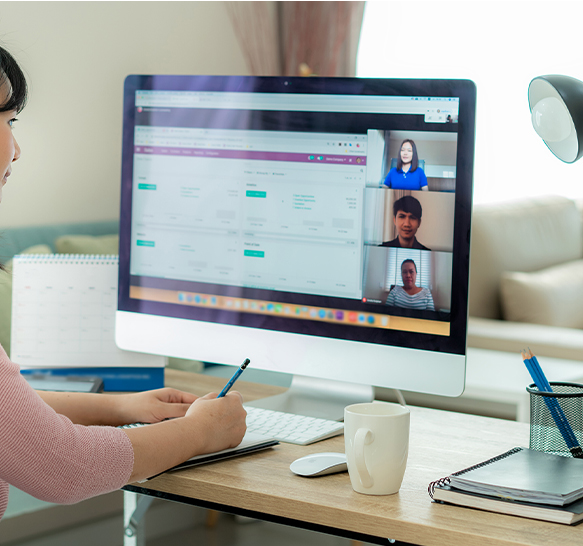
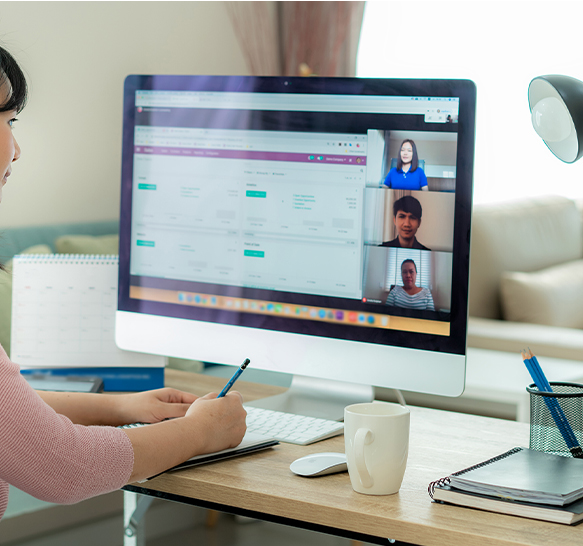
Why is videoconferencing the Best?
Let’s say a technical glitch arises in a project. Typing out an email to explain the problem quickly becomes tedious and time is wasted spelling out the issue. A direct message will basically yield the same result. While both of these are important tools to have in one’s business communication arsenal, they shouldn’t be the only ones your team is using.
A phone call can be used to quickly solve the problem, making for an effective use of everyone’s time. But jumping on a videoconference will always yield better results than all the other tools. The combination of seeing a person’s facial expressions and hearing the inflections in their voice will help solve issues much faster and beat out every other communication tool available.

Unlocking Productivity through Effective Communication
Equipment


Q: why are the large and successful companies willing to spend this type of money upfront?
A: Because having the right setup increases productivity.
Employees that were sent home with only sent home with only a laptop tend to experience decreased productivity. By simply investing in your employees equipment you can see a return on that investment in a matter of hours or days.
According to the New York Times’s Wirecutter blog, x a basic work from home starter kit should include a computer, keyboard, mouse, a docking station or USB hub, headphones or a headset, a webcam, cables or chargers, and any software required to do your work.
Employees that were sent home with only sent home with only a laptop tend to experience decreased productivity. By simply investing in your employees equipment you can see a return on that investment in a matter of hours or days According to the New York Times’s Wirecutter blog, a basic work from home starter kit should include a computer, keyboard, mouse, a docking station or USB hub, headphones or a headset, a webcam, cables or chargers, and any software required to do your work.
but is also helping their workers feel prepared, productive, and most of all, engaged.
Space
Much like ensuring your employees have the necessary equipment, it’s also critical that they have a dedicated workspace.
According to the previously mentioned Nulab survey, it was equally as common for people to report working in a home office as they do their own bedroom or kitchen table. While it’s understandable that not everyone is fortunate enough to be able to have a proper home office, such as a spare bedroom, most experts agree that working in your bedroom is not conducive to productivity.


Employees who reported working at a desk were more likely to be productive since working remotely than those working at any other location in their home. It should surprise no one that slouching on a sofa or working from a kitchen table is not likely to produce the same quality of work that working at a desk provides.

Checks and Balances
Before the pandemic, employers were more likely to pick and choose who they allowed to work remotely, which helped score points with some employees and caused strife in others who were denied that privilege.
The option to work from home is not likely to go away anytime soon. Now that remote working has been given to the masses, it’s going to be even harder to deny your workers this perk. Some companies are even expecting many of their workers won’t want to come back to the office when given the opportunity.

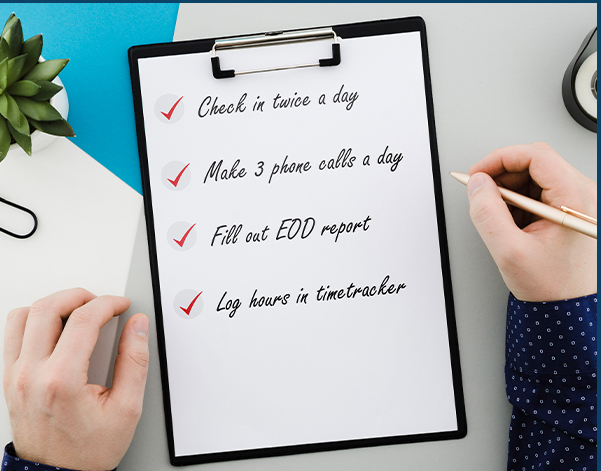
A documented system of checks and balances included in the work from home policy will be integral to dealing with this issue. This type of policy helps employers define their expectations with well thought out reasoning, which will go a long way in reducing friction among employees. It should cover company-issued equipment, clarify which positions are eligible to work remotely, means of requesting the benefit, and how to get approval. This policy is meant to provide employees a framework for success while mitigating the disadvantages.
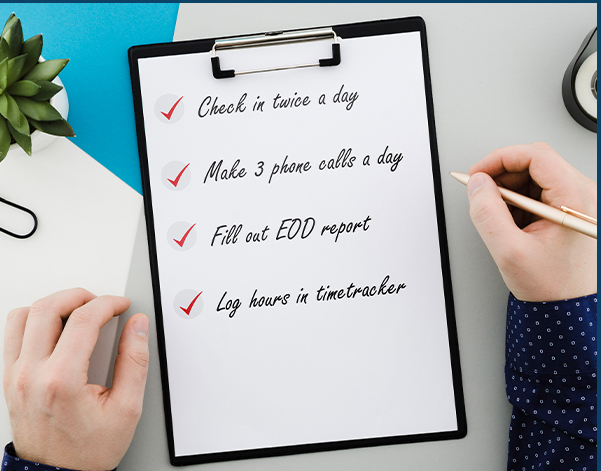

A plan with checks and balances in place for remote working builds trust and set clear expectations between employees and employers.
Conclusion
A successful transition from working in an office to working from home requires companies to evaluate how to make this transition easier for their workers. By ensuring that your employees can communicate effectively, utilize the right equipment, have a dedicated workspace, and that there are checks and balances in place will ensure a productive workforce. DevStaff Canada, a boutique technical staffing agency, has been solving a range of technical issues for large companies since 2001. By accommodating a remote workforce, DevStaff has a demonstrated track record of reliability. Our expertise allows us to monitor employee’s progress, even while working remotely. Partner with DevStaff to fill technical roles, free up your budget, so you can put more focus toward the game-changing projects you’ve always wanted to tackle.